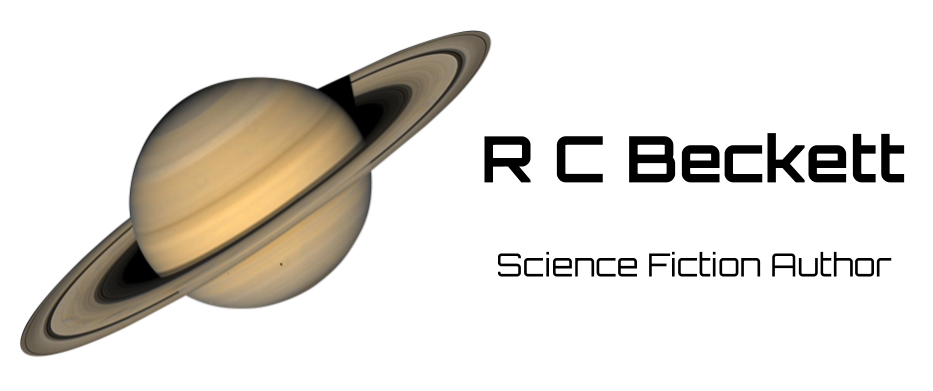I used Bibisco in November 2021 for NaNoWriMo to write 40,000 words as the start of a novel. The description was enticing and a several writers at NaNo gave it glowing recommendations. It was fun to use. The problems I had came later when I began to think about self publishing.
PROS
- Elicits a list of personality traits for each character if desired
- Has a place to record the purpose of each chapter
- Can record a list of places and objects used in a book
- Provides a place for a note about each scene
- Displays an indicator for the author to mark whether a scene is finished or not
- Provides click an drag feature to move scenes
- Generates an epub file with a click of a button
- Auto saves to a folder of the users choice, even to DropBox
- Exports text to .docx files.
- Automatically generates a table of contents for an epub file
- Excellent statistics on amount and time of writing
CONS
- Too many possible character traits suggested – confusing
- No choice of fonts
- No choice of a symbol for scene breaks (uses two blank lines)
- Does not remove extra lines at the end of a scene
- Moving from scene to scene requires several clicks
- No true global search and replace feature
- Easy to confuse viewing a scene and editing a scene
- Exported .docx file is not adequate for a print book
- Does not deal with images or tables
Conclusion
This free software would be wonderful for a creative writing class for budding authors or a course for authors wanting to advance from short stories to novels. The beauty of the software is its ability to take the author from start to finish in one package. It can create an epub file that could be sent to teachers, friends or relatives. Bibisco hits some major features quite well. But, there are many issues that need to be upgraded. Experienced authors, anticipating publication, would probably use more capable (and costly) software.